Overview of Automatic Sourcing
Oracle Purchasing allows users to automatically source items from suppliers based on the sourcing rules and purchase agreements. The business needs of sourcing are :
- Automatically default supplier and pricing information onto requisition lines
- Source the item from negotiated purchase agreements
To achieve automatic sourcing, use the Sourcing Rule and Sourcing Rule/Bill of Distribution Assignments windows to create sourcing rules. Optionally use the Approved Supplier List and Supplier–Item Attributes windows to specify source document information for a particular item, supplier, and site.
PROCESSING OVERVIEW
Sourcing rule describes which supplier and supplier site while approved supplier list describes pricing details from document and line details of that supplier and supplier site combination.
Sourcing rule is mandatory which identifies the supplier and supplier site for the sourcing to happen. Sourcing rule and approved supplier list can be local and global. Once the sourcing rule is identified by sourcing functionality next is to find the source document for that supplier and supplier site combination.
Following flowchart explains you how the sourcing functionality works in defaulting the source document.
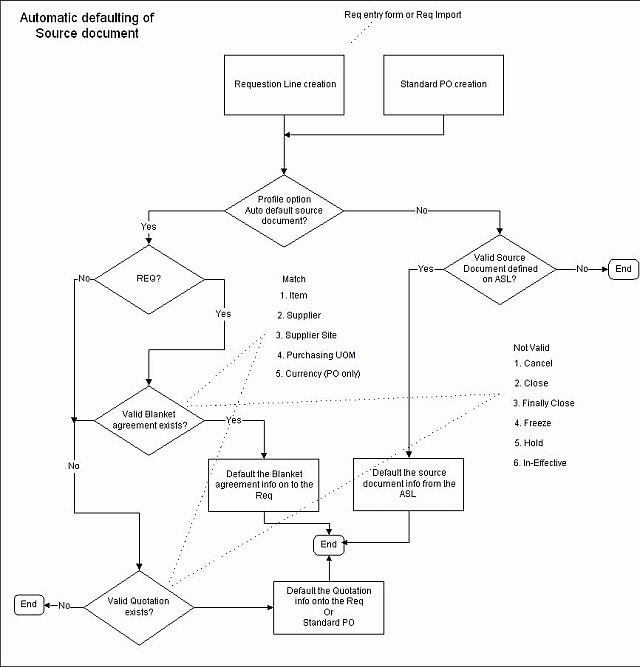
It first checks for the Profile option "PO: Automatic Document Sourcing".
Consider if the value is set to ‘Yes’. This enables Purchasing to default the most recent source documents automatically. If more than one source document is entered, Purchasing uses a blanket purchase agreement over contract and quotation, even if they were created more recently. If there are only blanket purchase agreements or only quotations, Purchasing uses the one that was created most recently.
If the Profile PO: Automatic Document Sourcing is set to ‘No’ then it checks for the ASL setup.
Global ASL entries are valid for all inventory organizations. Local ASL entries are specific to a single inventory organization.
If two ASL entries exist for the same item or commodity, one Global entry that applies to all organizations and one local entry that applies only to the local inventory organization, the local entry takes precedence. Also if ASL entries exist for the item and category (for which the same item is assigned), item ASL takes precedence over commodity ASL.
Below is the matrix, which shows the resulting document, created from the requisitions when it has the following source document.
- Source Document Resulting Document
- Quotation Standard purchase order
- Contract purchase order Standard purchase order
- Local BPA Blanket release
- Global BPA Standard purchase order
Profile Options
- MRP: Default Assignment Set => Define with desired Assignment Set
- PO: Automatic Document Sourcing => Yes
- PO: Allow Auto-generate Sourcing Rules => CREATE AND UPDATE
- PO: Allow Autocreation of Oracle Sourcing Documents => Yes
Oracle Purchasing allows
Oracle Purchasing allows users to automatically source items from suppliers based on the sourcing rules and purchase agreements
What is the meaning of that????
can some one explain in a simple language